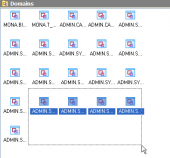MaxDB Maestro online Help
Describe a database object
There is a simple way to supply a comment for any database object using the Comment for the Object dialog. In order to open the dialog you should either
| • | select the appropriate object in the explorer tree; |
| • | select the Describe Object... item from the popup menu |
or
| • | open the object container editor and go on to the appropriate tab; |
| • | select the object to supply comment for; |
| • | select the Describe Object item from the popup menu (alternatively, you may use the corresponding link of the Navigation Bar). |




 Download
Download Buy
Buy