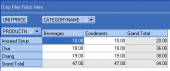MaxDB Maestro online Help
| Prev | Return to chapter overview | Next |
Data Analysis
Data Analysis tool allows you to quickly analyze information that has been summarized into multidimensional views and hierarchies. Data can be rendered to answer business questions - and best of all - it allows you to focus on business rules rather than creating dozens and dozens of reports.
To start working with Data Analysis:
| • | choose Tools | Data Analysis main menu item; |
| • | construct SELECT query in the Query window; |
| • | generate the necessary report in the Data window. |
Note: Using Navigation Bar you can also export the prepared report to Excel file, HTML, Text file, XML. Besides the report can be printed or saved in a .cub file to loading and editing it in the future.
See also: Input SELECT query, Managing report data.
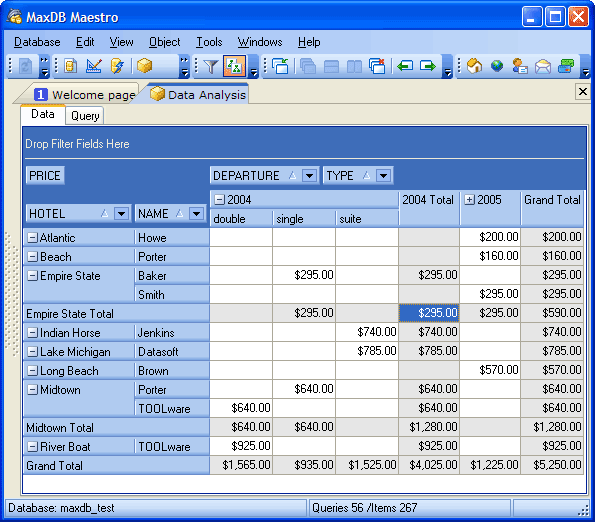
| Prev | Return to chapter overview | Next |




 Download
Download Buy
Buy