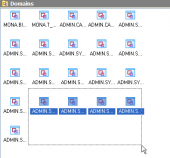MaxDB Maestro online Help
| Prev | Return to chapter overview | Next |
Adding table subitems
On this step of the wizard you can specify the subobjects of the table being created.
To add a new object:
| • | Choose a necessary page (Fields - to manage table fields, Indexes - to manage table indexes, and so on); |
| • | Using pop-up menu open the Add New Object dialog; |
| • | Specify new object properties. |
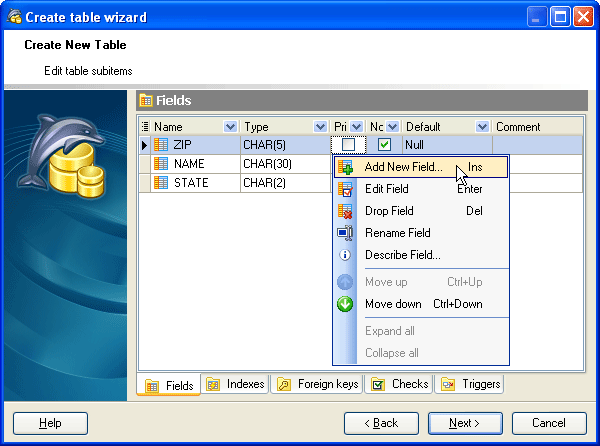
You can find the detailed dialog description in the corresponding topics:
Note: use grids' popup menus to move the current object to the necessary position, edit, drop, reorder, rename objects, etc.
| Prev | Return to chapter overview | Next |

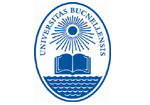


 Download
Download Buy
Buy