SQLite Maestro 9.10 released
Oct 14, 2009
| Prev | Next |
|
SQL Maestro Group is happy to announce the release of SQLite Maestro 9.10, a powerful Windows GUI solution for SQLite server administration and database development. Please consider the list of new features implemented in this version since the last official release. |
Server management extensions:
-
Starting with this version SQLite Maestro allows you to specify SQLite extensions that are loaded automatically on connect to a database (SQLite 3.3.6 and higher). These extensions can contain such useful things as new SQL functions and collating sequences. Learn more about SQLite extensions.
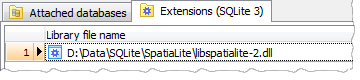 Picture 1. Database Profile Editor: loadable extensions
Picture 1. Database Profile Editor: loadable extensions
Interface improvements:
- Database profile management improvements:
- Starting with this version it is possible to reorder database groups in the Explorer Tree as well as reorder databases from the same group. You can also sort database groups and databases in an alphabetical order.
- Now all the database profiles related to the same group may be deleted at once.
- The Rename Database Profile command has been added to the popup menu. Use this command to rename a profile without opening its editor.
- Data Import wizard has been significantly updated:
- Now you can import data from Microsoft Office Excel 2007 and Microsoft Office Access 2007 file formats along with Microsoft Office Excel 97-2003, Microsoft Office Access, CSV, DBF, and Text files supported in the previous versions.
- Starting with this version you can import Text and CSV data files stored in different encodings.
- Now it is possible to empty the target table as well as execute custom SQL scripts before and after import.
- The wizard has been completely redesigned to improve the look and feel and increase the usability.
- Data Grid features the following things:
- Multi-column sorting has been implemented. To sort data on multiple columns, use the Advanced sort command from the grid's header popup menu.
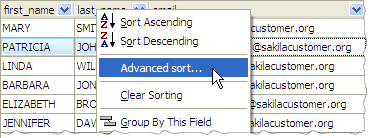 Picture 2. Data Grid: multiple column sorting
Picture 2. Data Grid: multiple column sorting - Now you can fix grid columns to view them permanently when working with other grid data. To fix a column, choose the corresponding item from the grid's header popup menu.
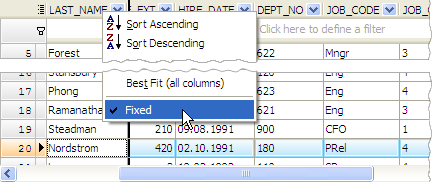 Picture 3. Data Grid: fixed columns
Picture 3. Data Grid: fixed columns - Starting with this version the number of grouped records is displayed for the group's header.
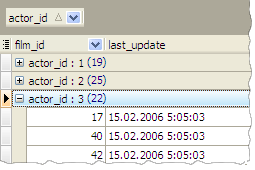 Picture 4. Data Grid: number of grouped records
Picture 4. Data Grid: number of grouped records
- Multi-column sorting has been implemented. To sort data on multiple columns, use the Advanced sort command from the grid's header popup menu.
-
SQL Editor: the Go to Line command has been added to the popup menu (Ctrl+G shortcut). Also field data types are now displayed in the Code completion window.
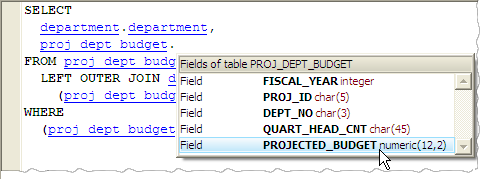 Picture 5. SQL Editor: code completion
Picture 5. SQL Editor: code completion - BLOB Viewer: Unicode support has been added to the Non-BLOB data grid.
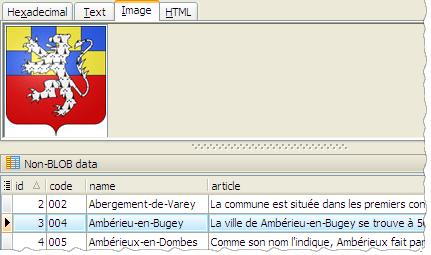 Picture 6. BLOB Viewer: Non-BLOB data
Picture 6. BLOB Viewer: Non-BLOB data - BLOB Viewer/Editor: starting with this version it's possible to customize PHP syntax highlighting for the text representation of BLOBs.
- Get SQL Dump: now you can specify the encoding on the generating dump to a file.
- Database Designer: a possibility to select objects with Ctrl has been implemented.
In addition to this, several bugs have been fixed and some other minor improvements and corrections have been made.
Related links:
SQLite Maestro home pageDownload SQLite Maestro
Get SQLite Maestro Tour
Purchase your license of SQLite Maestro today!
| Prev | Next |








